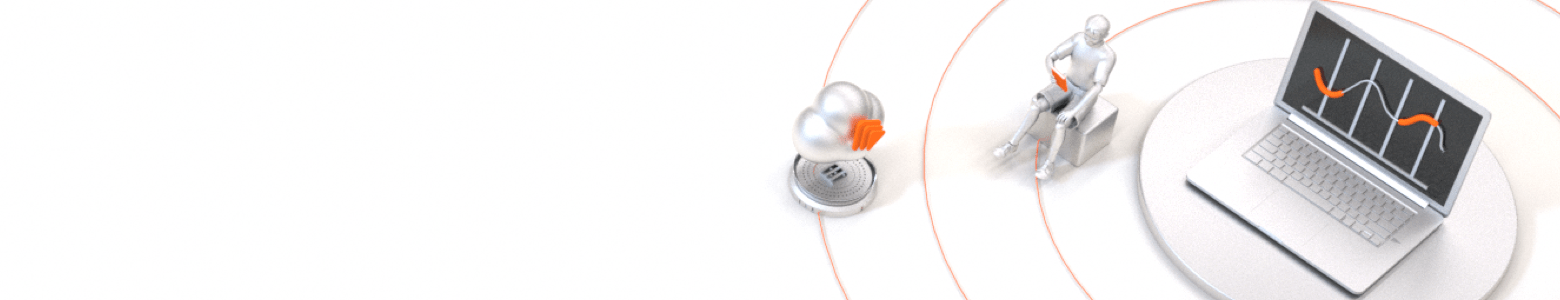解决nginx:[emerg]unknown directive ssl错误
昨天试着配置了一下Nginx的ssl证书,具体如下 http { server{ listen 443 ssl; server_name www.xxx.com; ssl_certificate /etc/certs/cert.pem; ssl_c...
![nginx: [emerg] unknown directive “rtmp“ in ./../conf/nginx.conf:16](https://ucc.alicdn.com/pic/developer-ecology/h55pvdsocixvc_f8122f05d6eb421382edafc49c3cfe49.png)
nginx: [emerg] unknown directive “rtmp“ in ./../conf/nginx.conf:16
最近在编译运行nginx是报错:nginx: [emerg] unknown directive “rtmp” in ./…/conf/nginx.conf:16,看着是nginx不认识rtmp,缺少rtmp模块。需要重新编译安装nginx。以下为解决步骤:wget https://github.c...
![nginx开启ssl报错: [emerg]](https://ucc.alicdn.com/pic/developer-ecology/cgijkrpdg7syi_8ffcf20c662f42db80e8a71d95b23f44.png)
nginx开启ssl报错: [emerg] "server" directive is not allowed here ...
报错信息如下:root@localhost conf]# /usr/local/nginx/sbin/nginx -t nginx: [emerg] "server" directive is not allowed here in /usr/local/nginx/conf/nginx.conf:...
![Mac Nginx nginx: [emerg] mkdir() “/usr/local/var/run/nginx/client_body_temp“ failed ...](https://ucc.alicdn.com/pic/developer-ecology/mi5buufzsvd3q_8f4679354f4746deab2600e55019d4b7.png)
Mac Nginx nginx: [emerg] mkdir() “/usr/local/var/run/nginx/client_body_temp“ failed ...
在启动 Nginx 的时候报错:nginx: [emerg] mkdir() "/usr/local/var/run/nginx/client_body_temp" failed (2: No such file or directory)错误原因:未找到 nginx 文件夹中的 client_bo...
Nginx nginx: [emerg] bind() to 0.0.0.0:8083 failed (48: Address already in use)
启动 Nginx 报错:nginx: [emerg] bind() to 0.0.0.0:8080 failed (48: Address already in use)原因是端口 8080 被使用了,需要换个端口,或者停用掉之前的 8080 端口在重新启用服务器。Mac 系统方式一:Nginx 将...
Nginx nginx: [emerg] mkdir() "/usr/local/var/run/nginx/client_body_temp"
在启动 Nginx 的时候报错:nginx: [emerg] mkdir() "/usr/local/var/run/nginx/client_body_temp" failed (2: No such file or directory)错误原因:未找到 nginx 文件夹中的 client_bo...
![nginx: [emerg] duplicate location “/“ in /usr/local/etc/nginx/nginx.conf:142](https://ucc.alicdn.com/pic/developer-ecology/mi5buufzsvd3q_fd13a9b445a7466299625455024a2c30.png)
nginx: [emerg] duplicate location “/“ in /usr/local/etc/nginx/nginx.conf:142
启动 Nginx 的时候报这个错,是因为在同一个 server 中重复定义了 location / 匹配协议,需要删除一个。后面的 :142 就是行号,找到这一行去检查,然后注释或者合并为一个即可。
![Linux下启动Nginx时报错:nginx: [emerg] bind() to 0.0.0.0:80 failed (98: Address already in use)](https://ucc.alicdn.com/pic/developer-ecology/jodmtsqo2jjws_1e2fb29927144bf8beacb30f77854655.png)
Linux下启动Nginx时报错:nginx: [emerg] bind() to 0.0.0.0:80 failed (98: Address already in use)
出现这种问题,多半是80端口被占用了。先使用以下命令查看当前进程netstat -ntlp回车,看到结果如图:可以明显看到有个进程占用了80端口。我们可以使用kill命令将他杀掉kill 2054再次查看:已经没有进程占用80端口了。此时再次启动Nginx,启动成功 。
![Nginx - 配置 SSL 报错 nginx: [emerg] unknown directive “ssl“](https://ucc.alicdn.com/images/user-upload-01/20190905082549139.png)
Nginx - 配置 SSL 报错 nginx: [emerg] unknown directive “ssl“
出现如图所示错误,处理办法如下: 1、去 nginx 解压目录下执行 ./configure --with-http_ssl_module 2、如果报错 ./configure: error: SSL modules require the OpenSSL library. 则执行 yum -y i...
![【HTTPS】nginx: [emerg] SSL_CTX_use_PrivateKey_file(“/usr/local/nginx/conf/cert1/3540924_blog.fangkang](https://ucc.alicdn.com/pic/developer-ecology/03a967bd9d06443daa7d17ef4d57444f.png)
【HTTPS】nginx: [emerg] SSL_CTX_use_PrivateKey_file(“/usr/local/nginx/conf/cert1/3540924_blog.fangkang
nginx: [emerg] SSL_CTX_use_PrivateKey_file("/usr/local/nginx/conf/cert1/3540924_blog.fangkang.top.key") failed (SSL: error:02001002:system library:fop...
本页面内关键词为智能算法引擎基于机器学习所生成,如有任何问题,可在页面下方点击"联系我们"与我们沟通。