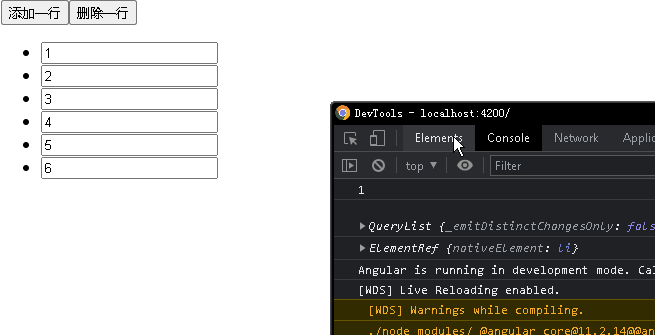
【讲人话】Angular如何通过@ViewChildren获取实时渲染的动态DOM节点元素(@ViewChild只能获取静态的固定DOM节点)
故事背景:有一天,强哥整了个动态渲染的列表代码如下app.component.html1. <div> 2. <button (click)="add()">添加一行</button> 3. <button (click)="del()">删除一行&l...
关于 Angular SSR 应用 index.html 中的 serverApp-state script 元素
首先,我们需要了解 Angular SSR(Server-Side Rendering) 以及 SSR Transfer State。Angular SSR 是 Angular 应用程序的服务端渲染技术,它允许 Angular 应用程序在服务器上渲染其组件,并生成静态 HTML 页面,再发送给客户端...
Angular SSR 应用的 SEO 实现一个例子 - meta 和 title 元素的赋值
例子:https://stackblitz.com/edit/angular-seo-service?file=src%2Fapp%2Fapp.component.ts下列的标签需要针对每个页面都渲染:<title>Page title - site title</title>...
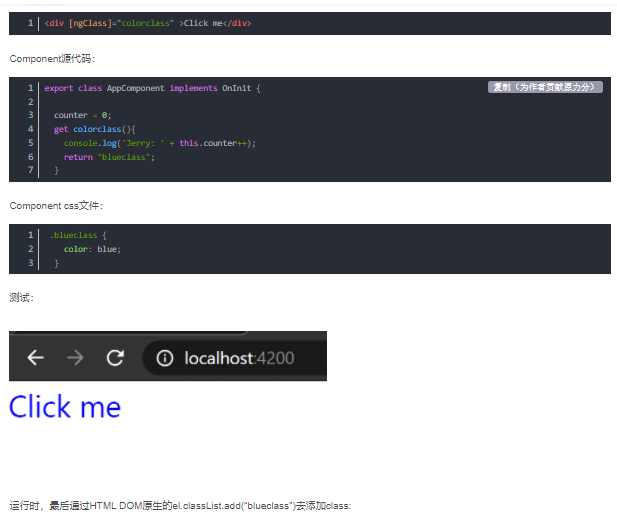
使用Angular的property binding给HTML DOM元素的class动态赋值
eval @ VM2789:1 addClass @ platform-browser.js:1238 addClass @ animations.js:613 (anonymous) @ common.js:3930 _toggleClass @ common.js:3924 (anonymous...
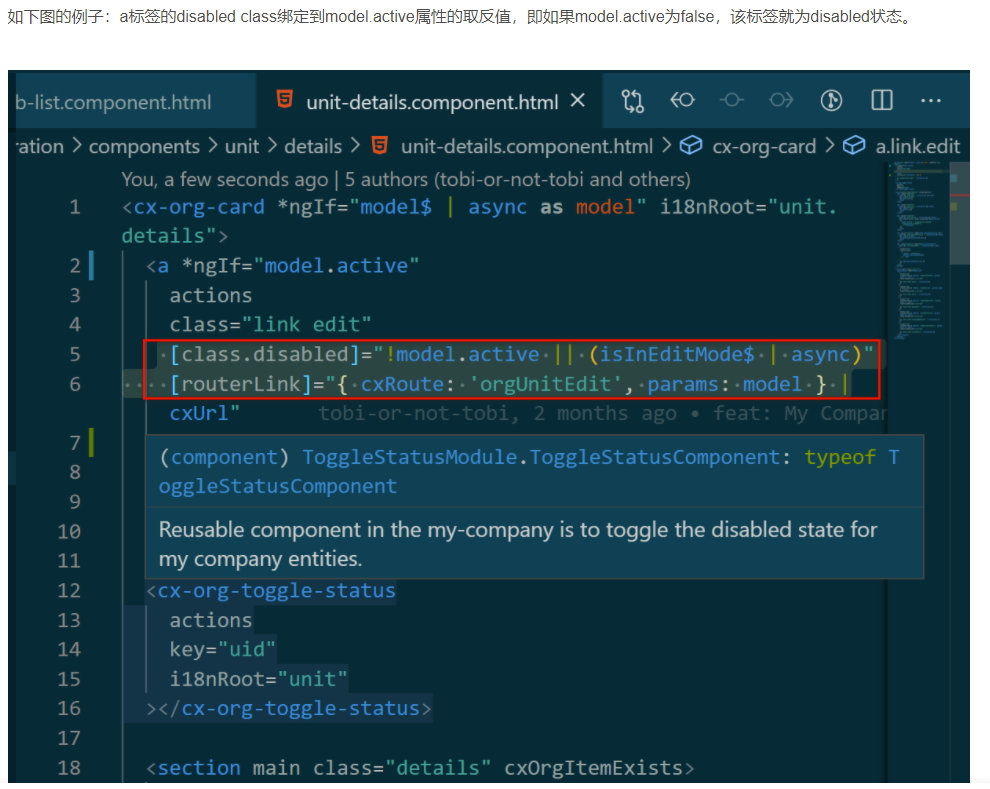
Angular元素属性绑定的一个例子
Angular元素属性绑定的一个例子
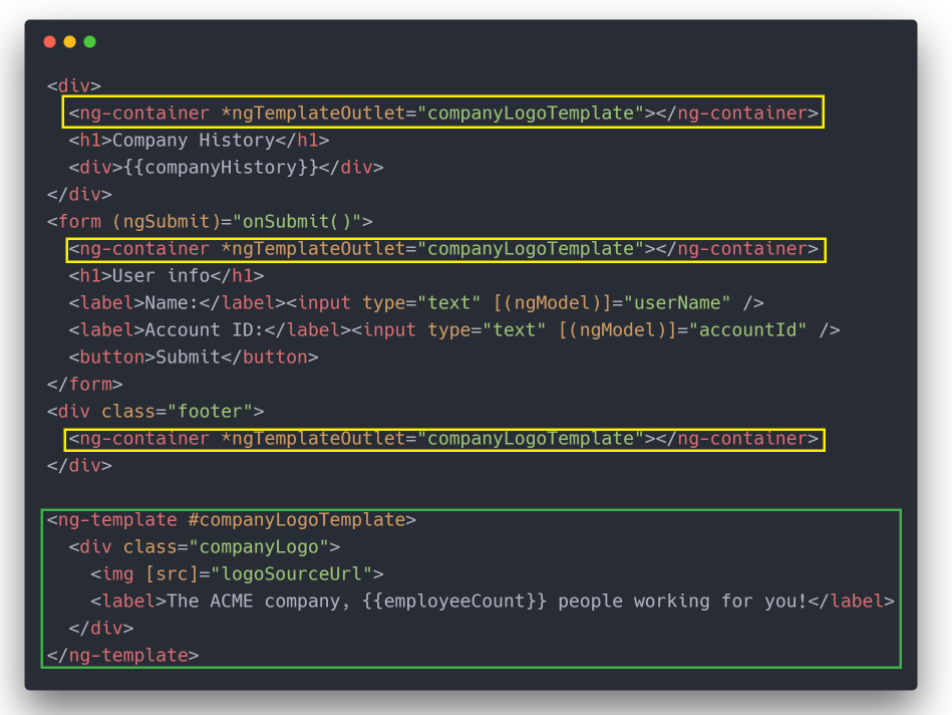
Angular ngTemplateOutlet 元素的学习笔记
*ngTemplateOutlet is used for two scenarios — to insert a common template in various sections of a view irrespective of loops or condition and to make...
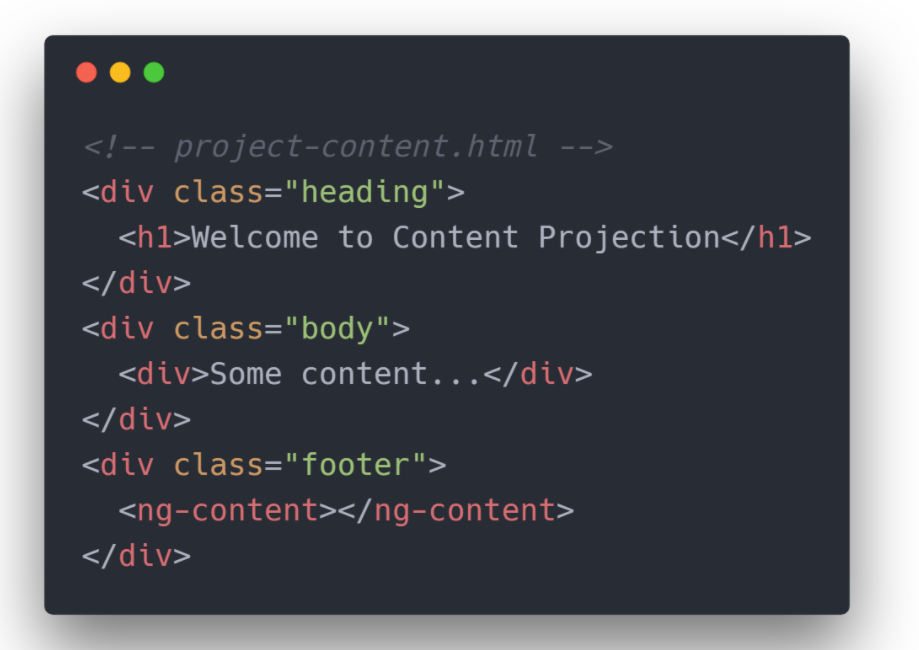
Angular ng-content元素的学习笔记
ng-content 的select 属性其实和 css 选择器的工作方式类似,用于帮助 Angular 找到投影内容在 DOM 中的正确放置位置。我个人把ng-content理解成Component工厂,能根据用户指定的配置信息,动态生成Component,即configurable Compon...
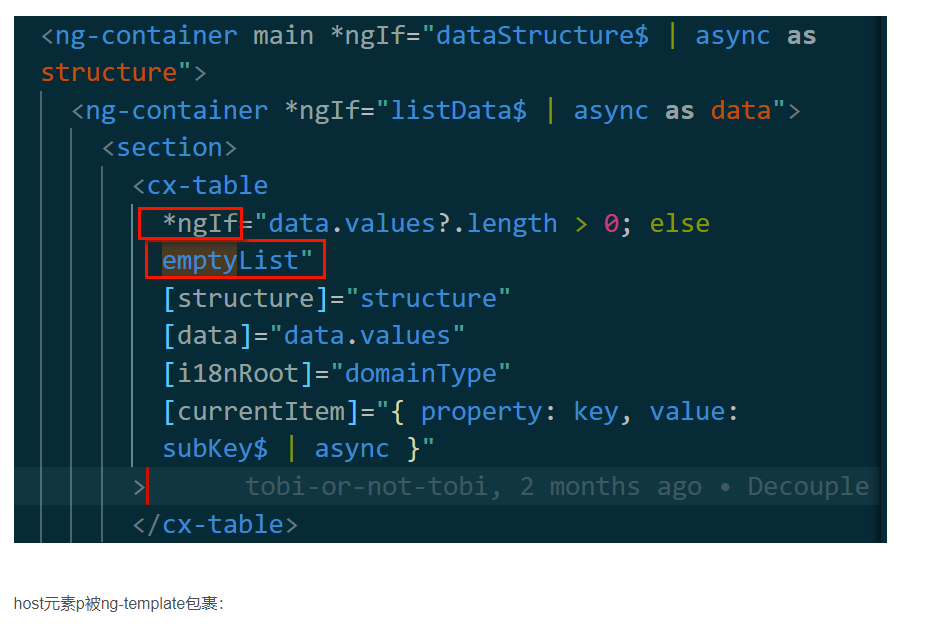
Angular ng-template元素的学习笔记
ng-template: As the name suggests the ng-template is a template element that Angular uses with structural directives (*ngIf, *ngFor, [ngSwitch] and cu...
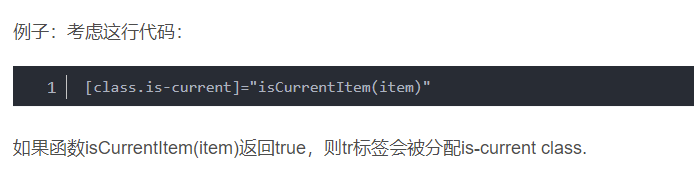
Angular页面里元素class的动态绑定的实现源代码调试
最后在platform-browser.js里调用浏览器原生的html元素的classList属性的add方法,添加新的is-current类

Angular单元测试里使用fixture.debugElement测试UI界面元素
场景1:使用fixture.debugElement.queryAll获得页面所有的a标签:E:first-child 选择器用于选取属于其父元素的首个子元素的指定选择器,换言之,只要E元素是它的父级的第一个子元素,就选中。所以By.css(‘a:first-child’)返回的是下图这个a元素:
本页面内关键词为智能算法引擎基于机器学习所生成,如有任何问题,可在页面下方点击"联系我们"与我们沟通。
Angular您可能感兴趣
- Angular版本
- Angular应用
- Angular请求
- Angular http
- Angular scope
- Angular列表
- Angular开发模式
- Angular工具
- Angular注释
- Angular component
- Angular项目
- Angular测试
- Angular开发
- Angular单元测试
- Angular路由
- Angular react
- Angular框架
- Angular学习笔记
- Angular渲染
- Angular调试
- Angular指令
- Angular组件
- Angular sap
- Angular方法
- Angular属性
- Angular依赖注入
- Angular vue
- Angular文件